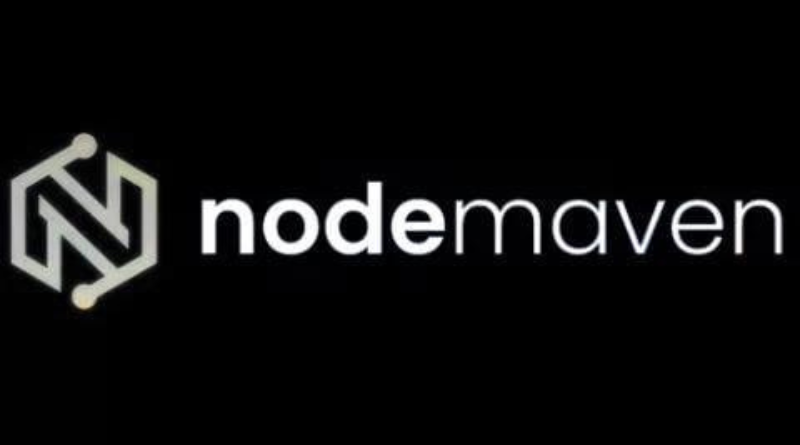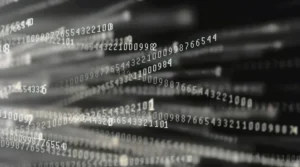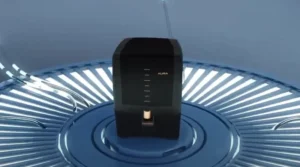10 Best Help Desk Software to Supercharge & Simplify Your Working Day
Help desk software is a computer application that helps with technical support and data management. It’s a critical tool used by many organizations around the world. Help desk software is user-friendly and can help users with almost any issue or problem. Companies save time and money with a well-managed help desk system.
Customer issues – including technical problems, errors, and questions – are the primary function of a help desk. Help desks mainly focus on customer service but can also help with data tracking and management. These functions are essential for organizations that have multiple users. Plus, help desks can help with system repair and upgrades, which is vital for the tech sector. Furthermore, a good help desk software system can make life easier for technical support employees. Everyone involved benefits from using a good help desk system.
Why is Help Desk Software essential?
Help desk software has a lot of uses in various industries. Most companies use help desk software for customer service, technical support, and field assistance. However, IT departments and in-house application development have other uses for this software. Companies use help desk software to manage issues and complaints from customers. They can also use it to organize information regarding support requests. This makes it much easier to respond to and solve customer issues!
Several types of help desk software are available- including web-, desktop- and platform-based applications. These differ in how many users each application can handle at once. There are also different interfaces, including web-based portals, desktop applications, thin clients, and cloud-based systems. Each type of help desk software has its advantages and uses within an organization. Each application is excellent at addressing unique needs within an organization’s infrastructure.
Help desk software helps companies save time by organizing data. This is especially helpful for tech support teams that deal with large numbers of issues daily. Organized data makes it easy to find relevant issues and triage issues quickly. This frees time for more critical tasks, such as responding to new incidents and updating systems accordingly. Help desks also make it easy to keep systems up-to-date by removing old bugs or security holes. This prevents major issues from occurring due to outdated coding or coding issues in systems that haven’t been updated in a while.
Check Out the 10 Best Help Desk Software Review
Help desk software is essential for companies that regularly use technical support services. It helps with customer service, data management, and repair work related to system updates and updates from end users. Many types of helpdesk software are available; each addresses different needs within an organization’s infrastructure. Use these insights to make informed decisions about implementing your new best Help Desk Software!
1. Zoho CRM
Zoho CRM is a cloud-based customer relationship management software designed for small businesses. It offers sales automation, marketing automation, service desk, project management, and accounting. Best helpdesk software for organizations that prioritize sales.
Although you may be acquainted with Zoho as a tool for managing client relationships, they also provide a support service for customer interactions.
Benefits of Zoho CRM
There are many benefits of Zoho CRM that make it a valuable tool for businesses. Firstly, Zoho CRM provides a central database for all customer information, which makes it easy to track and manage customer interactions. Secondly, the software includes powerful automation features that can help businesses save time and improve efficiency. Finally, Zoho CRM offers comprehensive reporting capabilities that give businesses valuable insights into their customer base.
2. Salesforce
Salesforce is a business application platform that provides a suite of applications for managing contacts, opportunities, accounts, cases, projects, and tasks. It is known for its user-friendly interface and ease of use.
Benefits of Salesforce Helpdesk software
Salesforce is a powerful CRM tool that can help businesses in a number of ways. Perhaps the most obvious benefit of Salesforce is that it can help businesses keep track of their customer relationships. By tracking customer interactions, businesses can better understand what their customers want and need. Additionally, Salesforce can help businesses automate their sales processes. By automating sales processes, businesses can free up time for their sales team to focus on more important tasks. Finally, Salesforce provides businesses with valuable insights through its data analytics capabilities. By understanding the data behind customer interactions, businesses can make more informed decisions about their sales strategies.
3. Freshdesk A Help desk software system
Freshdesk is a help desk software system that helps companies manage their customer service desk issues. It offers a ticketing system, knowledge base, email integration, and reporting tools.
Benefits of Freshdesk
There are many benefits of Freshdesk which include:
- Freshdesk is a cloud-based help desk software that makes it easy for organizations to provide customer support.
- It offers a wide range of features such as ticketing, a knowledge base, a self-service portal, community forums, and more.
- Freshdesk is highly scalable and can be customized to suit the specific needs of an organization.
- It integrates with a variety of third-party applications such as Zendesk, Salesforce, and Google Apps.
- Freshdesk offers excellent customer support and has a large user community that can offer help and advice.
4. Google Apps
Google Apps is a free productivity suite that includes Gmail, Docs, Calendar, Drive, Hangouts, Sheets, Slides, and others. It is a great tool for small businesses looking for a reliable solution for email, file storage, and collaboration.
Benefits of Google Apps
There are many benefits of using Google Apps. One benefit is that users can access their email, documents, and calendars from anywhere with an internet connection. Another benefit is that users can collaborate on documents in real-time with other users. Additionally, Google Apps is a cost-effective way to manage email and documents for businesses.
5. Basecamp
Basecamp is a web-based project management software that lets users collaborate on projects online. It offers task tracking, time tracking, file sharing, chat, and invoicing. It is one of the top 10 help desk software
Benefits of Basecamp
Basecamp is a project management tool that helps you manage your projects and team members more effectively. With Basecamp, you can create to-do lists, set deadlines, and assign tasks to team members. Basecamp also offers a messaging system so you can communicate with your team members easily. Basecamp can help you stay organized and on track with your projects. It can also help you communicate better with your team members. With the Basecamp help desk software system, you can manage your projects more effectively and get things done on time.
6. Trello
Trello is a visual Kanban board that makes organizing workflows simple. It offers features such include boards, lists, cards, checklists, comments, and due dates.
Benefits of Trello
Trello is a flexible and user-friendly project management tool that can be used for a variety of purposes. Its key features include the ability to create boards and lists, add cards, and assign tasks to yourself or other members of your team. Thanks to its flexibility, Trello can be used for managing both personal and professional projects. It is one of the top 10 help desk software. Some of the benefits of using Trello include:
- Increased productivity: Trello can help you to better organize your thoughts and ideas, and keep track of your progress on a project. This can lead to increased productivity and a sense of accomplishment.
- Improved communication: Trello makes it easy to communicate with your team members by allowing you to leave comments on boards and cards. This can help to improve the flow of communication and keep everyone on the same page.
- Enhanced collaboration: Trello’s features make it easy for team members to collaborate on projects. For example, you can easily assign tasks to others, or add them as members of a board. This can lead to improved teamwork and a more efficient workflow.
- Greater flexibility: Trello can be used for a variety of purposes, from personal task management to professional project management. This makes it a very versatile tool that can be adapted to your specific needs.
- Boosted morale: Thanks to its user-friendly interface and helpful features, using Trello can be enjoyable and satisfying. This can lead
7. Asana
Asana is a team collaboration software that helps teams organize their workflow and stay organized. It offers features such include task management, real-time updates, and notifications.
Benefits of Asana
Assuming you would like a list of benefits:
- Asana can help improve communication and collaboration within a team.
- It can help reduce the need for email and other forms of inefficient communication.
- Asana can help improve clarity and transparency around project goals and tasks.
- It can help reduce the risk of project failure by providing a clear overview of what needs to be done.
- Asana can improve productivity by helping people to focus on the tasks that are most important to them.
- It can help to improve work/life balance by allowing people to better manage their time and priorities.
8. Front
The best-shared inbox program for working on group emails. Most teams decide to utilize a group email address to receive support customer tickets when speaking with customers. However, some teams would still like the functionality of help desk software but would rather communicate via personal email addresses. You can do just that with Front.
Benefits of Front help desk software system
When it comes to the customer service desk, the front line is where it all begins. Your frontline team is the first point of contact for your customers, and they play a vital role in creating a positive customer experience. There are many benefits to having a strong front-line team, including:
- Increased Customer Satisfaction
A frontline team that is equipped with the right skills and knowledge can provide an exceptional level of customer service desk, which leads to increased satisfaction levels
- Improved Customer Retention
Customers who have a positive experience with your company are more likely to stick around, resulting in improved retention rates
- Greater Brand Loyalty
When customers have a good experience with your frontline team, they are more likely to develop loyalty toward your brand. This can lead to repeat business and referrals
- Increased Sales and Revenue
Happy customers tend to spend more money with companies they are satisfied with, resulting in increased sales and revenue.
- Reduced CostsLet’s
Frontline teams that are properly trained and managed can help to reduce operational costs by preventing or resolving issues before they escalate. A strong frontline team is essential for any business that wants to thrive. By investing in your frontline team, you can reap a multitude.
9. Gorgias
Gorgias is a help desk software program that focuses mostly on online shopping. A shared inbox tool, a knowledge base tool, and a live chat tool are all accessible through Gorgias. Its Shopify, Magento, and BigCommerce connectors are the primary differentiation from the other choices on the list.
Benefits of Gorgias
There are many benefits of using Gorgias, including:
- Increased efficiency and productivity:
Gorgias provides users with a streamlined interface that makes it easy to manage customer support inquiries. This results in increased efficiency and productivity for businesses that use the platform.
- Improved customer satisfaction:
Gorgias helps businesses to provide their customers with better support, which leads to improved customer satisfaction levels.
- Reduced operating costs:
By using Gorgias, businesses can reduce their operating costs as they no longer need to invest in traditional customer support infrastructure such as call centers.
- Access to valuable data and insights:
Gorgias provides businesses with valuable data and insights about their customer support operations. This helps businesses to optimize their operations and improve their overall performance.
10. Kustomer
The help desk software system and project management software were merged by Kustomer to produce a special kind of solution. Kustomer provides multi-channel assistance for social media accounts, chat, email, and other platforms. You may create, assign, and establish due dates for tasks in project management.
Benefits of Kustomer
Kustomer is a powerful customer relationship management (CRM) tool that offers a number of benefits for businesses. With Kustomer, businesses can manage their customer data more effectively, automate customer communication, and improve customer service.
1. Kustomer helps businesses manage customer data more effectively. With Kustomer, businesses can segment their customers based on various criteria and track customer interactions across channels. This gives businesses a better understanding of their customers and helps them target their marketing and sales efforts more effectively.
2. Kustomer automates customer communication. With Kustomer, businesses can automate customer communication such as appointment reminders, shipping notifications, and follow-ups. This saves businesses time and ensures that customers always receive the information they need in a timely manner.
3. Kustomer improves customer service. With Kustomer, businesses can resolve customer issues more quickly and efficiently. The tool also offers a knowledge base and community forum where businesses can find answers to common customer questions.