In today’s digital age, choosing the right computing device can be a daunting task. Laptops and tablets are two popular options, each catering to different needs and preferences. Understanding their differences can help you make an informed decision.
Form Factor and Design
Laptops: Laptops typically feature a clamshell design with a hinged screen that opens to reveal a keyboard and trackpad. They come in various sizes, from compact ultrabooks to larger, more powerful models designed for intensive tasks.
Tablets: Tablets, on the other hand, are sleek, portable devices with a touchscreen interface. They are often slate-like in design and do not have an attached keyboard. Some tablets feature detachable keyboards or support external keyboards for enhanced productivity.
Performance and Capability
Laptops: Laptops generally offer higher performance capabilities compared to tablets. They are equipped with powerful processors, ample RAM, and large storage capacities. This makes laptops suitable for tasks that require extensive computing power, such as graphic design, video editing, and gaming.
Tablets: Tablets are designed for portability and ease of use. While modern tablets have become more powerful over the years, they typically have less processing power and storage capacity compared to laptops. Tablets are ideal for tasks like web browsing, email, social media, e-book reading, and casual gaming.
Input Methods
Laptops: Laptops use physical keyboards and trackpads or mice for input. This setup is conducive to tasks that involve a lot of typing, such as writing documents or coding. The keyboard and mouse/trackpad combination offers precise input control and efficiency.
Tablets: Tablets primarily rely on touchscreen input. Users interact directly with the screen using their fingers or a stylus. Some tablets support external keyboards for users who prefer a more traditional typing experience. Touchscreen input makes tablets intuitive for tasks like browsing, multimedia consumption, and note-taking.
Operating Systems
Laptops: Laptops run full-featured operating systems like Windows, macOS (for Apple laptops), or Linux. These operating systems support a wide range of applications and software, making laptops versatile tools for both work and entertainment.
Tablets: Tablets typically run mobile operating systems such as iOS (for Apple iPads) or Android. These operating systems are designed for touchscreen devices and offer access to a vast ecosystem of mobile apps optimized for tablet use. While mobile apps are convenient for certain tasks, they may not offer the same functionality as desktop applications.
Portability and Battery Life
Laptops: Laptops vary in terms of portability depending on their size and weight. Ultrabooks and lightweight models are highly portable and suitable for frequent travel. Battery life varies but generally ranges from several hours to a full day of use on a single charge.
Tablets: Tablets are designed for maximum portability. They are lightweight and compact, making them easy to carry and use on the go. Tablets typically offer longer battery life compared to laptops, making them ideal for mobile use without frequent recharging.
Conclusion
Choosing between a laptop and a tablet ultimately depends on your specific needs and preferences. If you require robust performance, extensive software compatibility, and a traditional computing experience, a laptop may be the better choice. On the other hand, if you prioritize portability, touchscreen convenience, and casual use for browsing and entertainment, a tablet may better suit your needs.
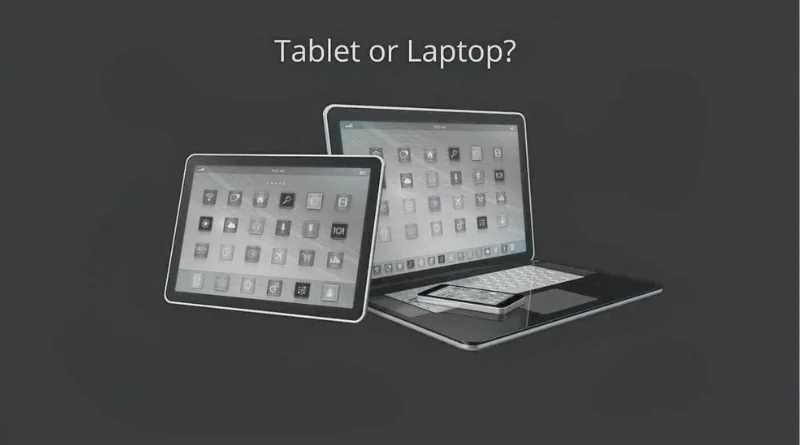
[…] Type (DDR4): Best avant-garde laptops use DDR4 memory. Double-check this afore affairs to ensure […]
https://AccStores.com is your trusted partner for purchasing verified accounts. We offer a wide selection of accounts across multiple platforms, all secure and ready for immediate use. Shop with confidence and get online quickly.
Head to:
https://accstores.com
Big Thanks!
Filppit Read More
олх тараз , работа для женщин 50 лет http://www.umicum.kz .
Read more on Filppit
What advantages does Republic Windows and Doors offer? , Brief study.
window glass replacement http://best-exchange-wallet.com/replacement-melbourne/ .
Quality windows and doors from professionals secondary glazing cost http://www.best-exchange-wallet.com/double-glazed-melbourne .
Read more about crypto world
Medication information here. Medication guide available.
buy valacyclovir no prescription
Medication impacts explained. Prescribing guidelines here.
Ready More On Filppit
The manufacturer of Ozempic and Wegovy has released a new version of the drug for weight loss, in the form of Rybelsus tablets with the same active ingredient Semaglutide. Rybelsus will help you lose weight quickly with a guarantee.
What Is Rybelsus?
Rybelsus is an oral (tablet) medication used to treat and manage Type 2 Diabetes, and for the treatment of weight loss.
The active ingredient is Semaglutide which mimics the action of one of your bodies natural hormones (GLP1). It contains the same ingredient as Ozempic, which is a once weekly injection. Unlike the injections, Rebelsus is a tablet which is taken once daily.
Multiple clinical studies have found patients on Rybelsus lose up their body weight. Patients also saw significant reductions in waist size and other measurements.
https://rybelsus.true-pill.top/
The manufacturer of Ozempic and Wegovy has released a new version of the drug for weight loss, in the form of Rybelsus tablets with the same active ingredient Semaglutide. Rybelsus will help you lose weight quickly with a guarantee.
What Is Rybelsus?
Rybelsus is an oral (tablet) medication used to treat and manage Type 2 Diabetes, and for the treatment of weight loss.
The active ingredient is Semaglutide which mimics the action of one of your bodies natural hormones (GLP1). It contains the same ingredient as Ozempic, which is a once weekly injection. Unlike the injections, Rebelsus is a tablet which is taken once daily.
Multiple clinical studies have found patients on Rybelsus lose up their body weight. Patients also saw significant reductions in waist size and other measurements.
https://rybelsus.true-pill.top/
Read More here Filppit
do loans get approved on weekends
Your blog post has inspired me to delve deeper into this topic. Thank you for igniting my curiosity!
thanks for such kind comments. Read more here Filppit
The best heating and cooling service in your city, ensuring perfect indoor temperature.
aircon installation https://bestweddingcinema.com/air-conditioning-services/air-conditioning-installation.html/ .